Resources
How to Submit a Technology Work Ticket
NCPS Faculty and Staff may submit a Technology Work Ticket at http://nash.incidentiq.com.
To log in,
Click the Google SSO button and use your district-issued email account. After completing the Technology work ticket, an email is automatically generated and emailed to you including updates, status changes, and any progress of your submitted Technology work ticket.
Please allow up to 2-3 hours for a response to your inquiry.
Please note that support tickets sent during non-office hours will be handled on our next business day.
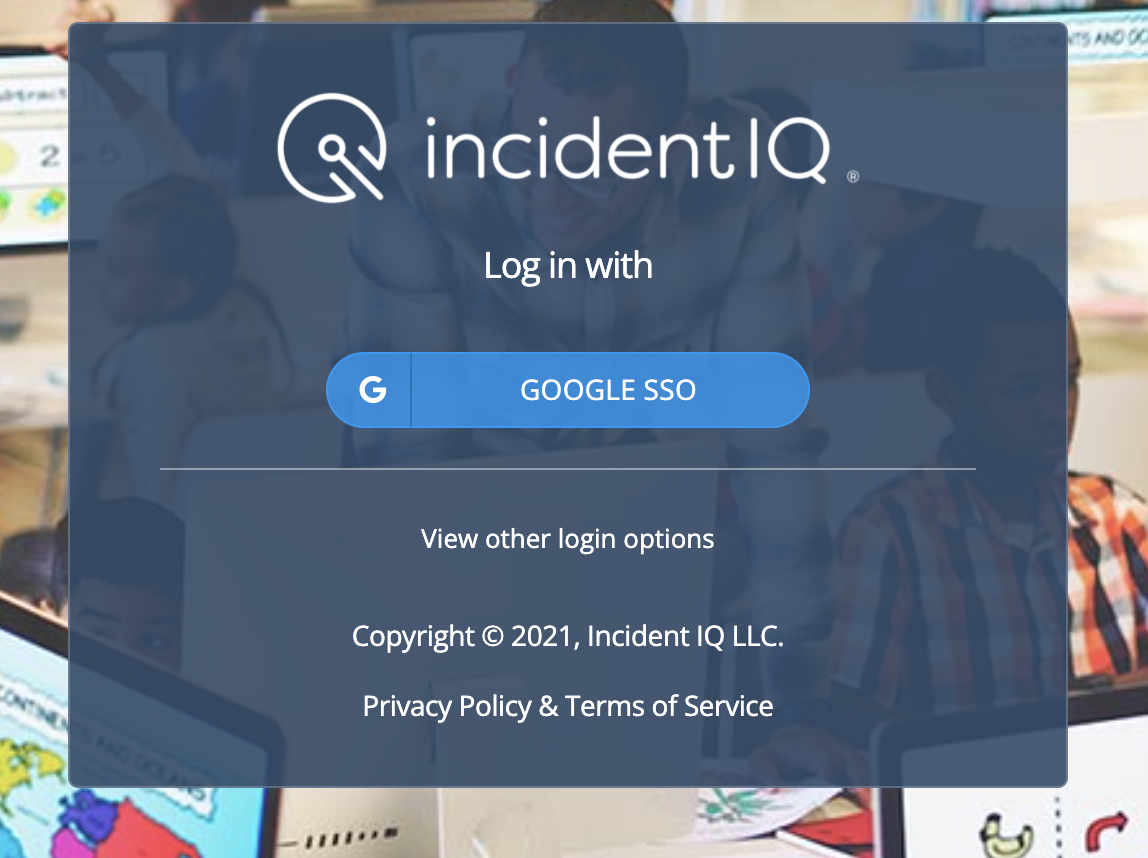
Website Block/Unblock Request
AD/Google Password Reset
Teachers can reset student AD/Google passwords using the self-serve password reset portal. Click on the link below to begin.
Note: For security reasons, the Password Reset application is not accessible outside of the district.
Navigate to AD/Google Password Reset and follow the Instructions .